Increase your webshop conversion with these 5 tips

Alright, so you have a brand new, beautifully designed webshop, where you send hundreds of clicks every day via social media and search ads, but here’s the catch–only 1 to 2% of all your users actually buy something.
In this case we don’t have to look at the quality of the ads, the traffic is already there. Now the challenge is to make sure that your visitors actually convert while they are using your site.
The conversion ratio of your webshop could be higher, even better. Today, we’re sharing our 5 tips to increase the conversion rate of your webshop.

Tip #1: Speed
Does the speed of your webshop really have that much impact on your online sales?
The answer: Yes it does! Not only do Google and other search engines punish a slow webshop, but human visitors do as well. The punishment? They don’t buy and don’t come back later. A pretty hefty one in our books.
“53% of mobile users leave a website that takes more than 3 seconds to load”.
Think with Google, 2018
So speed is clearly crucial for the conversion rates of your webshop: faster is better, and less is more. Fortunately, page loading time is often one of the easier things to optimize.
- Optimize your images: For example, don’t upload product photos straight from your camera to your website, but first reduce them to the required size and also save them in the right format. Some content management systems (CMS) and plugins do this automatically (if set correctly!), yet we sometimes notice that this does not always lead to the most optimal results.
- Build for mobile: Since the rollout of mobile-first indexing, all rankings in Google are based on the user experience for mobile users. So make sure your website is fast enough on mobile devices.
- Limit the number of HTTP requests: According to Yahoo, 80% of the loading time is spent downloading the various components of the web page: images, style sheets, scripts, etc… Limiting this number of requests is one of the starting points for optimizing your loading time. Throw out those unused scripts and combine all of your style sheets into one large style sheet.
- Enable caching: The first time a user visits a website they will of course have to download all of its components. The next time a user visits a website, the browser should be able to retrieve the downloaded files in its own “cache”. This makes your website much faster with returning visitors.
- Invest in quality hosting: The cheapest hosting is not always the best. So make sure your website is hosted on a fast server with over 99.9% uptime. Also make sure your website is hosted somewhere near your target group: It takes longer for a Belgian to retrieve a web page hosted somewhere in Hong Kong than a page hosted on a server in the Netherlands or Belgium. On the other hand, if your target group is very geographically dispersed, it can be interesting to use a Content-Delivery Network (CDN).
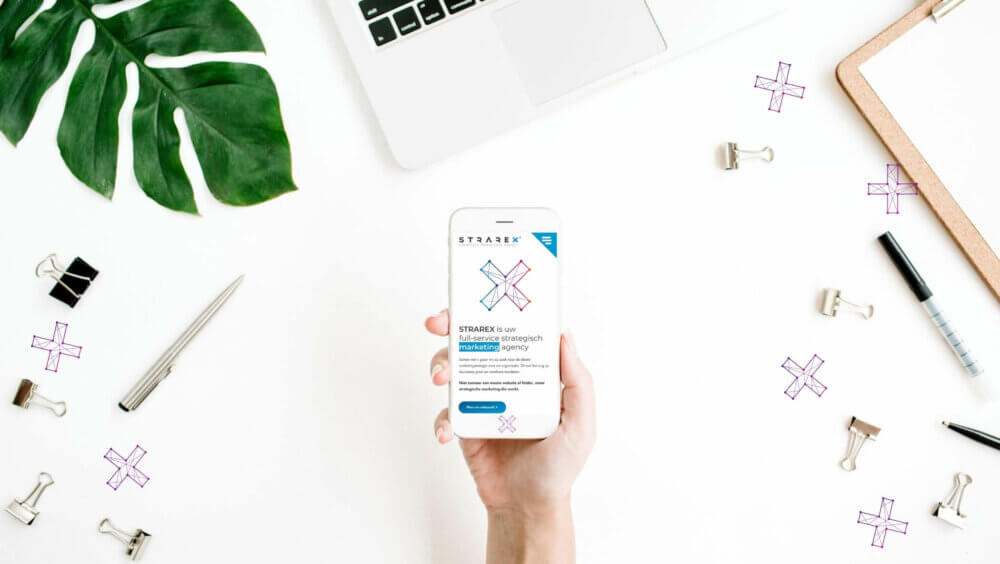
Tip #2: Think Mobile-first!
Worldwide, more than half of all internet traffic currently comes from a mobile device. We live, eat, breathe, sleep and swim (note: only if IP68 waterproof!) with our smartphones nowadays. The average millennial spends no less than 3h 45 min every day browsing on a mobile device. So drop the idea of “also offering a mobile version of the site”: Mobile, First!

Tip #3: Get rid of that carousel/slider!
You know them, prominent on the homepage of countless sites: The homepage slider or carousel: A large image with minimal text that seems to jump to the next image every 5 seconds.
1% clicked a feature. Of those, 89% were the first position. 1% of clicks for the most significant object on the homepage?
Erik Runyon (@erunyon)
But why?
- They trigger banner blindness: since they are very similar to the kind of banners that few people ever click, they tend to cause exactly the same kind of banner blindness in your users.
- They are often dismissed or unseen: only 1% of all users interact with a slider/carousel. Content displayed through sliders or carousels is almost always missed by users. Above all, this (above the fold on the homepage) is a crucial space, so be sure to use the most valuable part of your website effectively.
- They make your site slower: since multiple large images are often loaded, large carousels often have a negative effect on the loading time of your page. ( Remember Tip 1? 🙂 )
- Accessibility is not always the best: carousels sometimes create problems for people browsing via keyboard or the reader view of their device and are not always displayed correctly on all mobile devices.
Not convinced yet? Take a look at shouldiuseacarousel.com/

Tip #4: To measure is to know
As a manager in a brick and mortar store, even at best, you have a very incomplete picture of what your visitors are looking at and what products they were interested in, what they were considering, at which stages they were at the point of purchase, etc. What’s the scenario online? An entirely different story!
Provided you have the right setup, you can see:
- Precisely where your users came from
- How many times a certain product has been viewed
- How long they stayed on your website or a certain page
- How your users move through the website
- And where they drop out in the purchase process
This information is worth gold for optimizing the conversion rate of your webshop. So make sure that these figures are always measured correctly.
One of the most popular solutions for this is Google Analytics, which is free of charge. Google Analytics only measures out-of-the-box pageviews though. For the exact measurement of certain clicks and other behaviors on your website, there are often adjustments needed to the standard implementation.
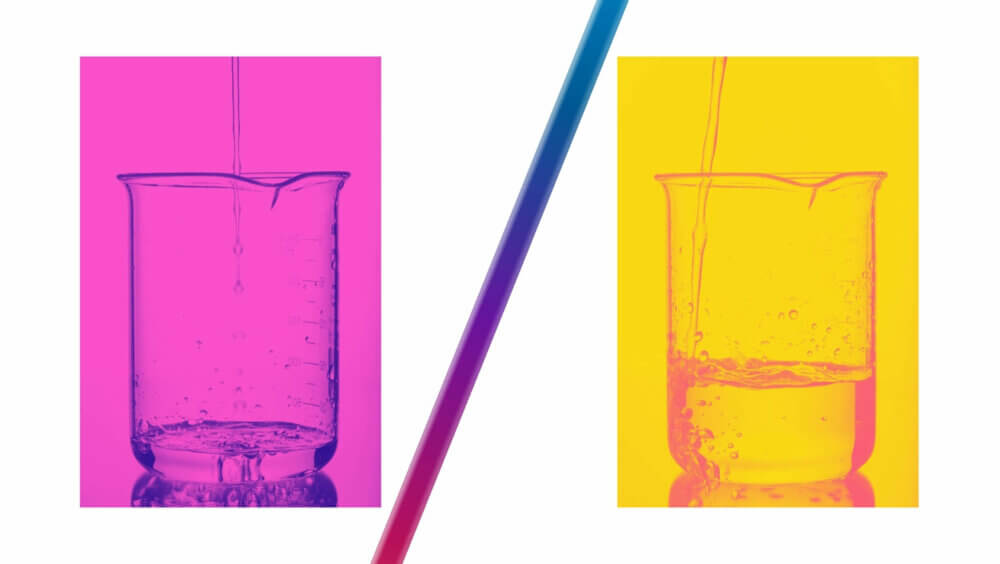
Tip #5: A/B-Testing
As soon as you start measuring what your users are doing on your webshop, this opens up possibilities for improvement in a targeted way.
A/B-testing is a very effective method to check whether certain changes to the website actually bring about a change in user behavior (ergo: more conversions)!
Visitors to your webshop are randomly assigned to 2 (or more) different groups. Each group will see a different version of your webshop. Subsequently, the effect on surfing behavior is checked with the A-group (unchanged version, the control group) and B-group (modified version). If after X number of sessions, there is a clear (and statistically significant!) difference, you can continue with the winning version.