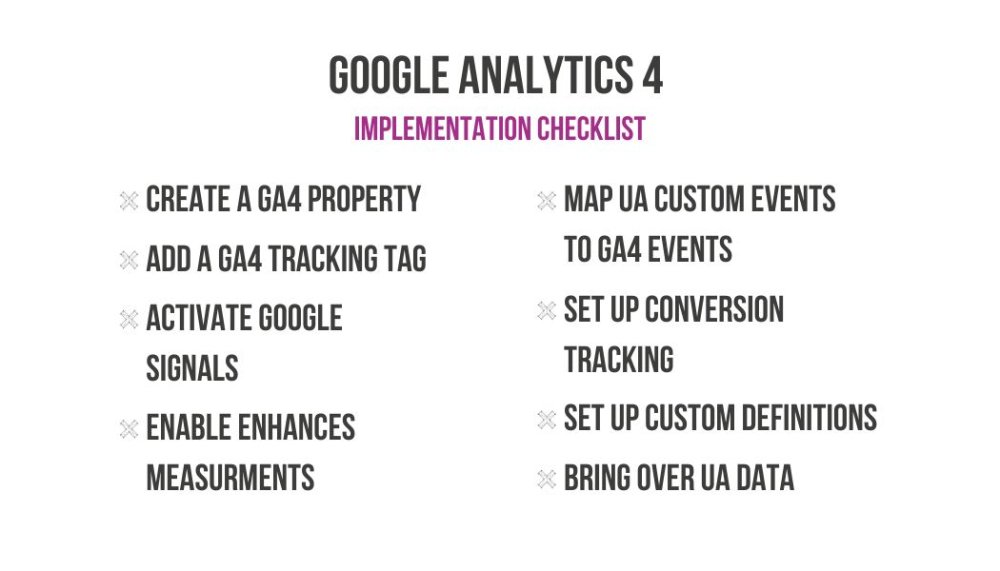Google Analytics 4: what you need to know
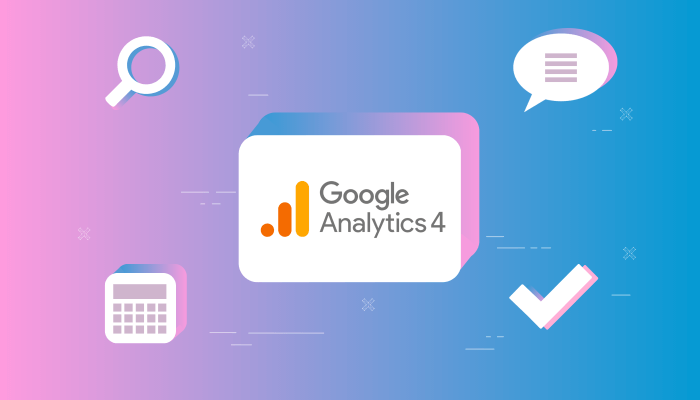
In the ever-evolving landscape of digital marketing, staying ahead of the curve is essential to remain competitive and relevant. Transitions like the shift from Universal Analytics to Google Analytics 4 (GA4) in June 2023 can’t be ignored. This blog helps to explain the reasons behind the change and the implications.
Understanding Google Analytics 4
Google Analytics 4 is the latest version of Google’s web analytics service, designed to offer more robust insights into user behavior across various platforms and devices. Unlike its predecessor, Universal Analytics, GA4 is centered around an event-based data model. It allows businesses to track and analyze user interactions, including clicks, pageviews, video plays, and more, using a single measurement framework. This event-based approach enables a more comprehensive understanding of user journeys and interactions throughout the entire customer lifecycle.
Google’s GA4 also prioritizes privacy in a cookieless world by using event-based data modeling across web and app platforms.
But it can’t go unnoticed that the interface has had some updates. Many of the reports you’re used to, are gone. Instead of seeing the ‘Audience’ and ‘Acquisition’ in the left menu bar, there are now only a few items there. That’s because GA4 is super customizable, so you can choose what shows up in your main dashboard.
On top of that, some typical metrics have changed. Take the bounce rate, for example, replaced by the ‘engagement rate‘. This is the opposite of the bounce rate, but you can use it to tell a positive story. It shows the behavior of visitors on your website.
Overall, GA4 is very customizable, and you can make it more complicated if needed. If you want to keep it simple, you can just create the basic events you need to gather data.
Marketers have voiced complaints about some functions being gone or too complicated, and that it’s less intuitive to use. So, is everyone a big fan? Not necessarily, it takes some time getting used to.

Tips to make a smoother switch
1. Get used to the new interface
Look around and do research on where you can find the needed metrics. Once you’re up to speed, you can customize your interface to your liking.
2. Learn the names of the metrics
Since GA4 uses event-based data modeling, some metrics will look different compared to Universal Analytics. But once you know where all the metrics are that you need, GA4 can offer more advanced metrics and predictive insights. This can make it easier to get a clear understanding of user behavior. Understanding the metrics very well, can help you to optimize campaigns or allocate resources more effectively.
3. Map your custom events in GA4
Google sets up some event information by default, but you can also modify or create custom events. You can deploy goals through Google Tag Manager for example, in order to send events to each property.
4. Invest in trainings or workshops for your marketing teams
You’ll need to embrace a learning curve moving to the GA4 platform. Investing in training will help your team to master the new platform and take advantage of its capabilities. It could also be useful to update your knowledge and earn your GA4 certification.
We also created a checklist to make sure you don’t miss anything! Check it here below.
Can you use some help with setting up your conversion tracking? At STRAREX, we help our clients to define the best digital strategy and to measure their marketing efforts to make sure that they attain a great Return on Investment (ROI).
Contact us for a free introduction call and let’s see how we can help!